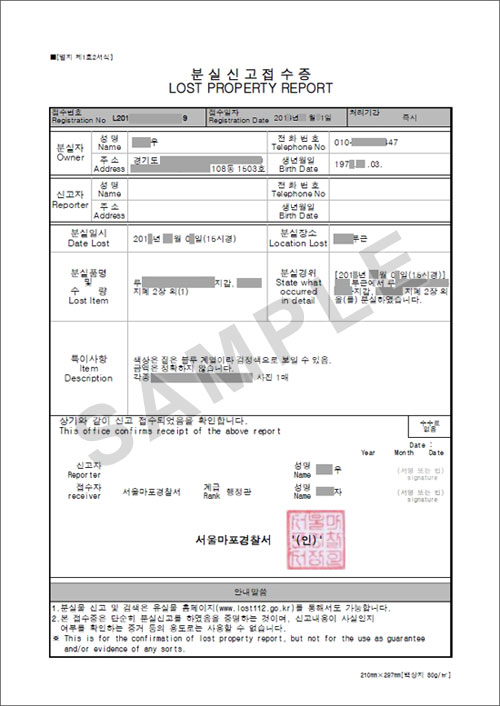Reporting process of Lost items
Guides to report lost and founds
We will guide you to the process of reporting lost or founds.
Reporting lost items process
We will guide you to report if you lost your personal belongs.
| Classification |
Reporting Flow |
Notes |
Online Reporting
of lost items |
-
1. Go to Lost and Founds Information System((www.lost112.go.kr) to
register your new account first.
(However, For any loss of a license plate, you should visit any police station to report it.)
-
2. After login, click Report lost items button on main page quick menu to move the Report lost items page.
-
3. Enter the information for reporting lost items and click Save button to
report it.
|
-
※ Reporting the lost items can not be modified online / in case
of modifying the report, you should cancel the report and then
report it again.
-
※ Please enter the time you lost your cell phone and other
items if you found out.
|
Visit police
station to report |
- 1. Visit nearest police station and report the lost item to Lost and Found staff.
- 2. The staff will issue filing receipt for it after receipt of the report.
- ※ For any loss of a license plate, only visit reporting should be
available.
|
|
Welcome to the guide for Lost and Found Information System(www.lost112.go.kr) process flow.
Online reporting of lost item
Visit police station to report
→- E-mail/SMS notice
in the similar
product warehousing(Only allow incoming SMS/e-mail)
→
- Police station
(Police station, Police stand The Lost and Found Center of KNPA )
Visit station to lookup, return
The report of a lost item receipt issuance guide
- - If you processed the lost item receipt online, you visit the near police station(Police stand, The Lost and Found Center of KNPA) and can receive the report of a lost item receipt.
- ※ IF you make a memo of the lost item administration number of “L201XXXXXXXXX” form when visiting, you can receive a receipt quickly.
- - Tell that you came to issue “the report of a lost item receipt” by a staff in the visited police station(Police stand, - The Lost and Found Center of KNPA ).
- - After the staff searches the lost item list, you receive the report of a lost item receipt.
To find the police station
| |
Web Site |
Mobile App |
To find the nearest
police station |
- - You can find the police station which is near from the current position at the Lost and Found Information System Homepage.
- - First, you connect to www.lost112.go.kr and enter "Lost and Found Synthesis Guide" > ”The National Lost and Found Center” at the top.
- - You can check the whole country police station location.
- - If you find the police station near of the address, you click the right side “Read the Map” and you can check the police station location.
- - You select the current location at a map or search and designate, System guides the way if you click “Find way” button.
|
- - You can find the police station which is near from the current position at the mobile app.
- - You search with “lost112” in the PLAY STORE(Android) or the APPSTORE(IOS), you download an app.
- - Click the menu button of the top of the app, enter “Guide for Lost and Found Center” on left of app.
- - At first near Lost and Found Center become a search automatically, You can search the around Lost and Found Center if you move a map.
|
| The report of a lost item receipt |
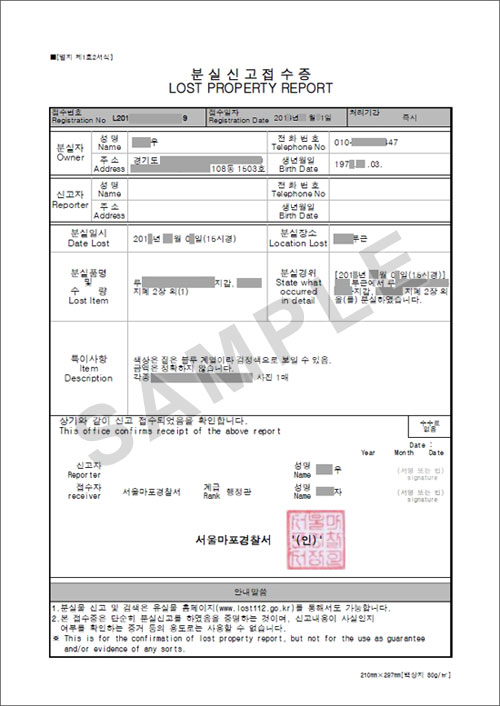
|
Reporting process of found items
You should visit nearest precinct Office/police stand/police station to report any found item if you found it.
| Classification |
Reporting Flow |
Notes |
Online Reporting
of found items |
- 1. Visit nearest police station and report the lost item to Lost and Found staff.
- 2. The staff will issue filing receipt for it after receipt of the report.
|
- ※ The finder can choose whether to give up the right of found item or not.
|
※ For more information about other lost items procedures, click the shortcut button below of Guide to lost items process flow to check the details.